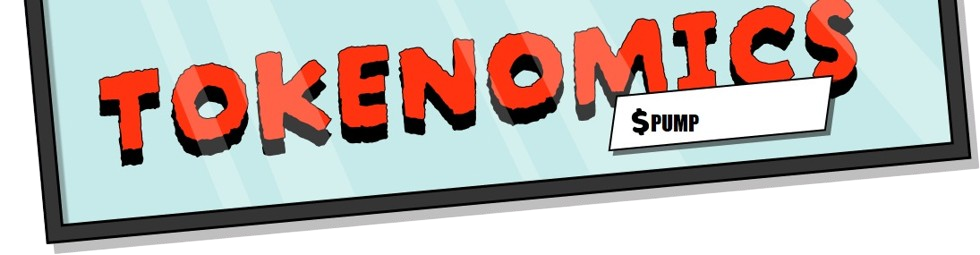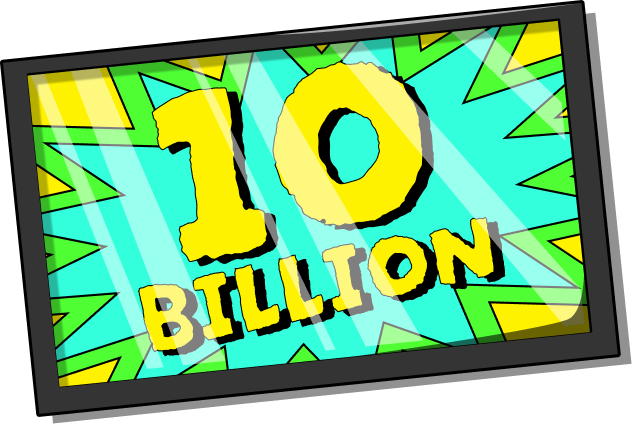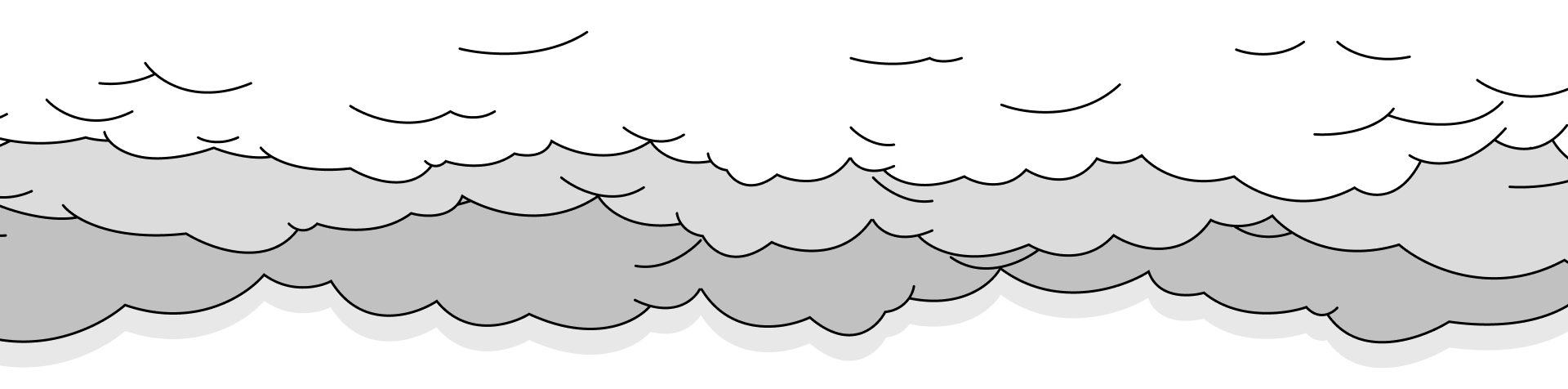Create Phantom Wallet
Download Phantom or your wallet of choice from the app store or google play store for free. Desktop users, download the google chrome extension by going to phantom.app

Pumpman – The Protector of the Rugged and the Nightmare of Scammers! The neon lights of Crypto City pulsed with a frenetic energy, a chaotic symphony of speculation and dreams. But beneath the glittering surface, a darker current flowed. Scammers lurked in the shadows, their eyes gleaming with avarice, ready to prey on the unsuspecting and drain their digital wallets. But the crypto community had a protector, a vigilante who struck fear into the hearts of these digital thieves. They called him Pumpman.
BUY NOW!

Download Phantom or your wallet of choice from the app store or google play store for free. Desktop users, download the google chrome extension by going to phantom.app
Have SOL in your wallet to switch to $pump. If you don’t have any SOL, you can buy directly on Phantom, transfer from another wallet, bridge from any chain, or buy on another exchange and send it to your wallet.
Connect to Moonshot. Go to moonshot in google chrome or on the browser inside your Phantom app. Connect your wallet. Paste the $pump token address into Moonshot, select $pump and confirm. When Moonshot prompts you for a wallet signature, sign.
Switch SOL for $pump. We have ZERO taxes so you don’t need to worry about buying with a specific slippage, although you may need to use slippage during times of market volatility.